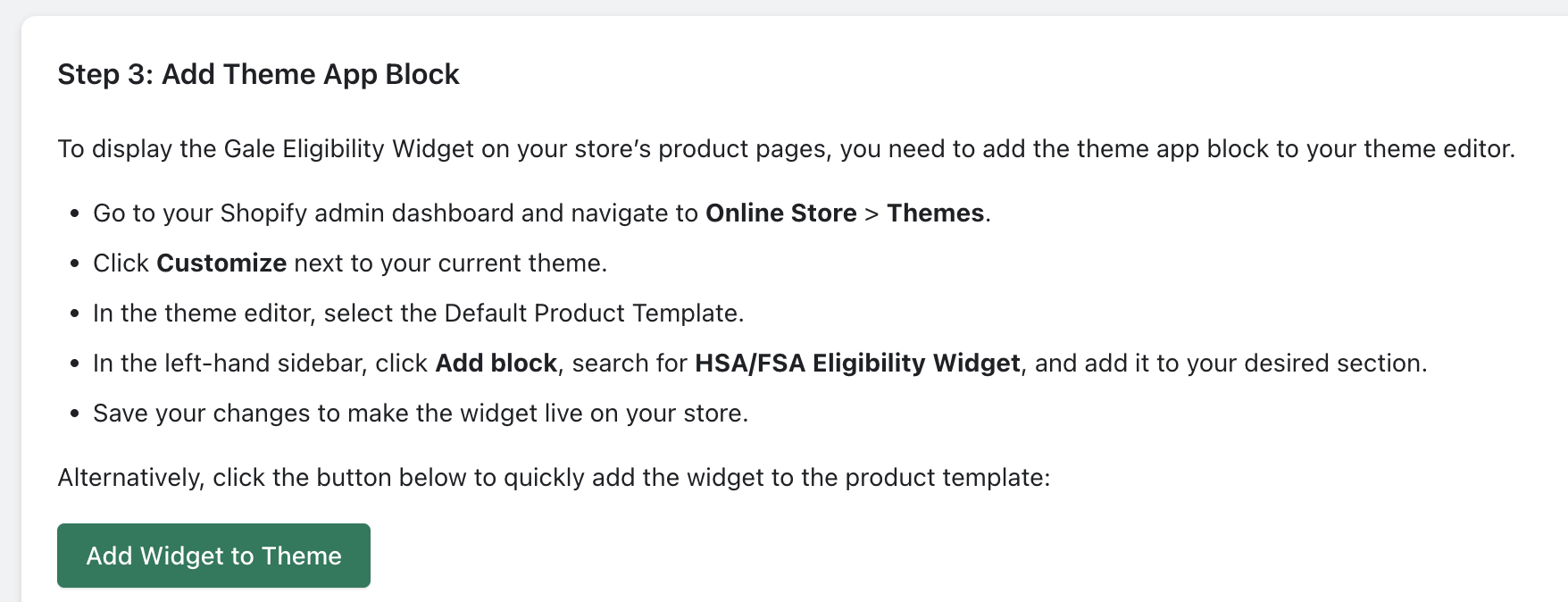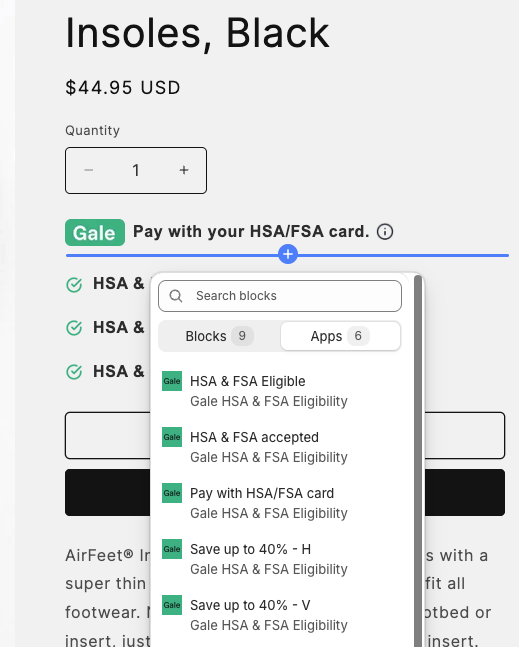Prerequisites
Before you begin, ensure the following:- Shopify Admin Access : You have administrative access to your Shopify store.
- Gale Payments API Key : You received your API Key during the Gale Payments onboarding process.
Installation
Install Gale Eligibility App
-
Install Gale HSA & FSA Eligibility app.
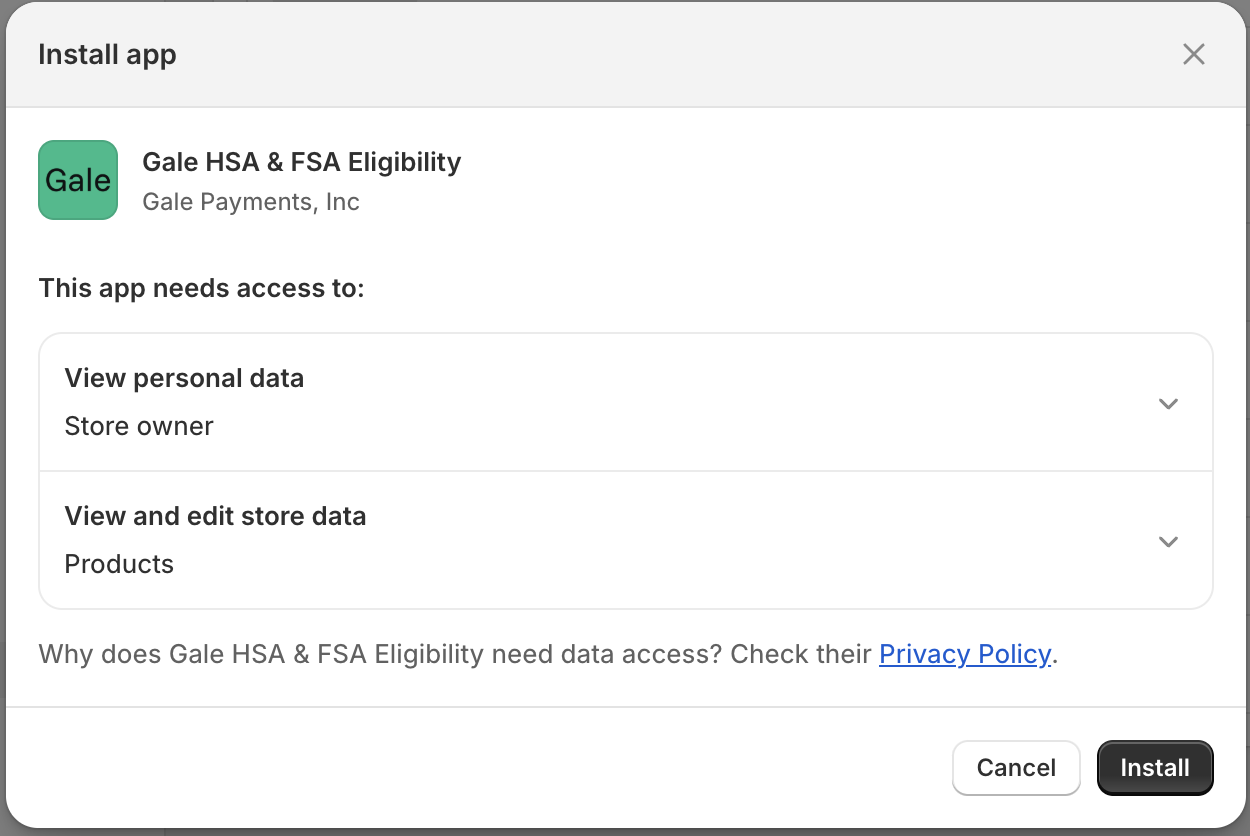
Configure API Credentials
- Go to Shopify Admin > Open Gale HSA & FSA Eligibility App
-
Click Configure API Key
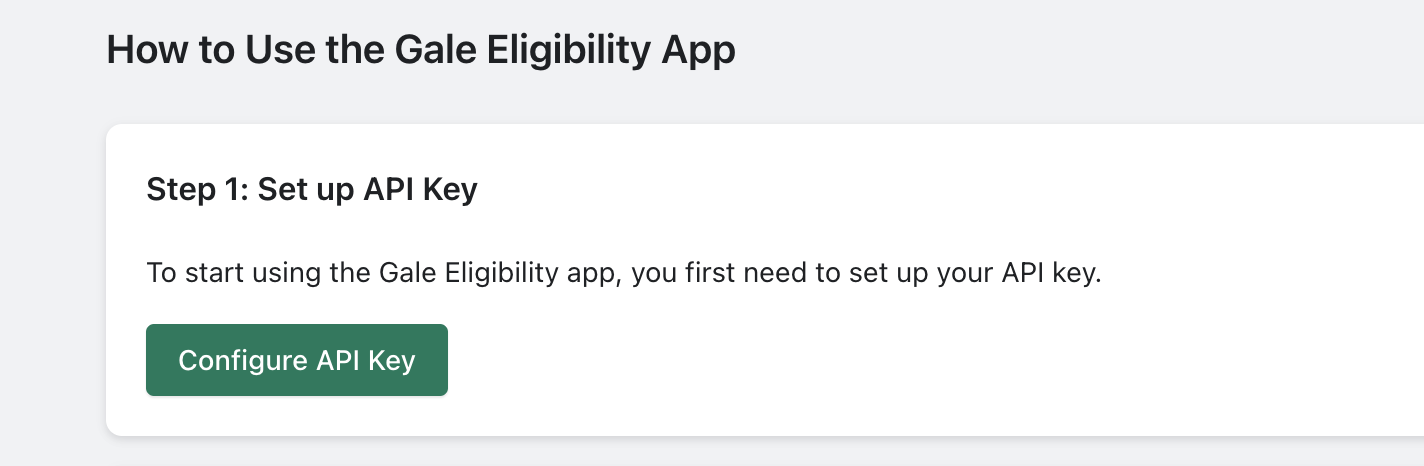
-
Enter Gale API Key provided during onboarding process and Click Save .
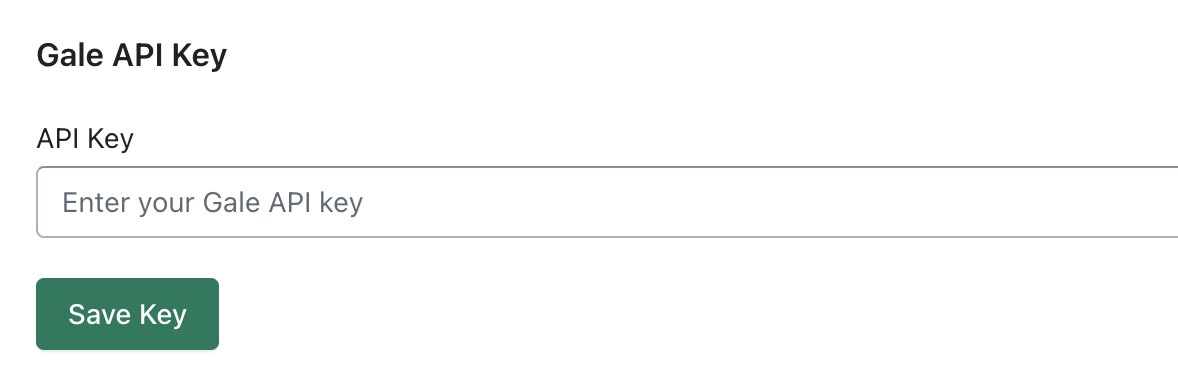
Add GTIN/UPC Codes to Products
- Click Go to Products Edit Page → and enter GTIN/UPC Code in the Barcode (ISBN, UPC, GTIN, etc.) field.
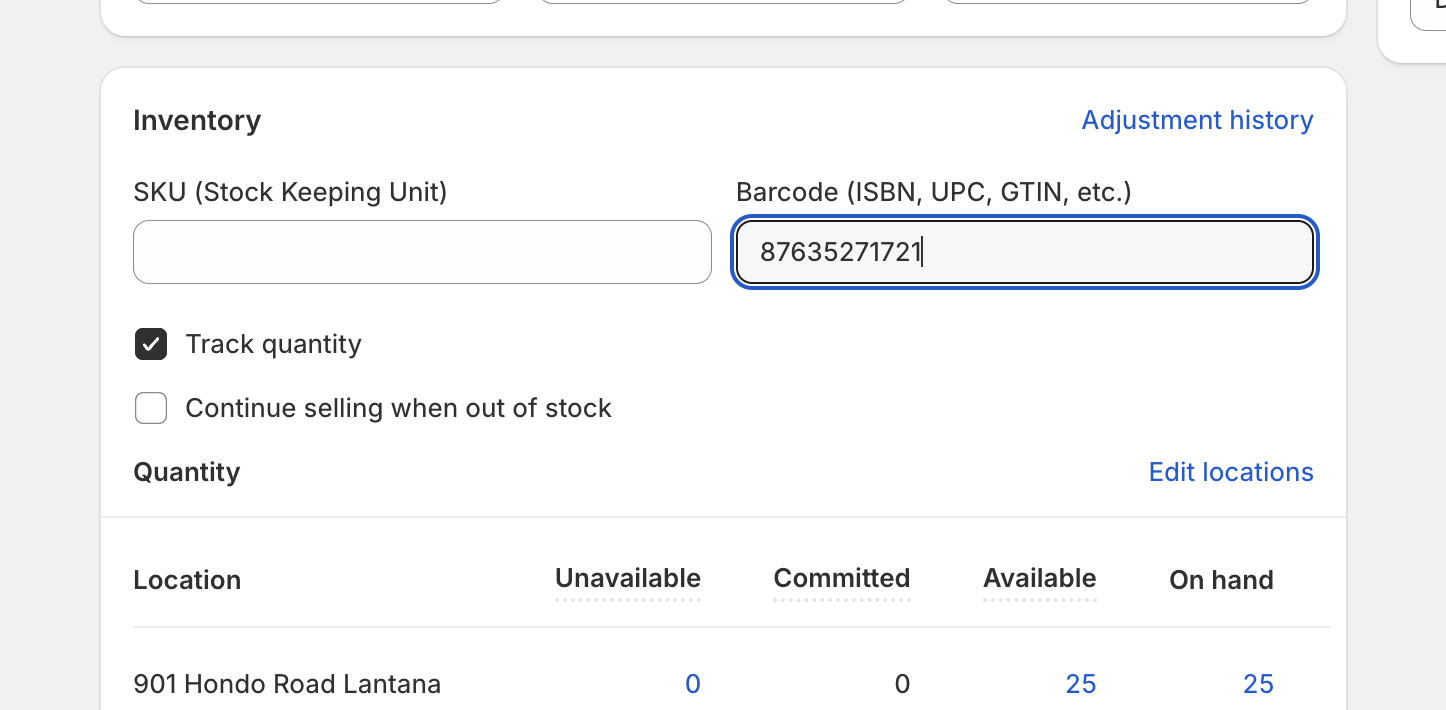
Sync Products
-
Open Gale HSA & FSA ELigibility App in store admin.
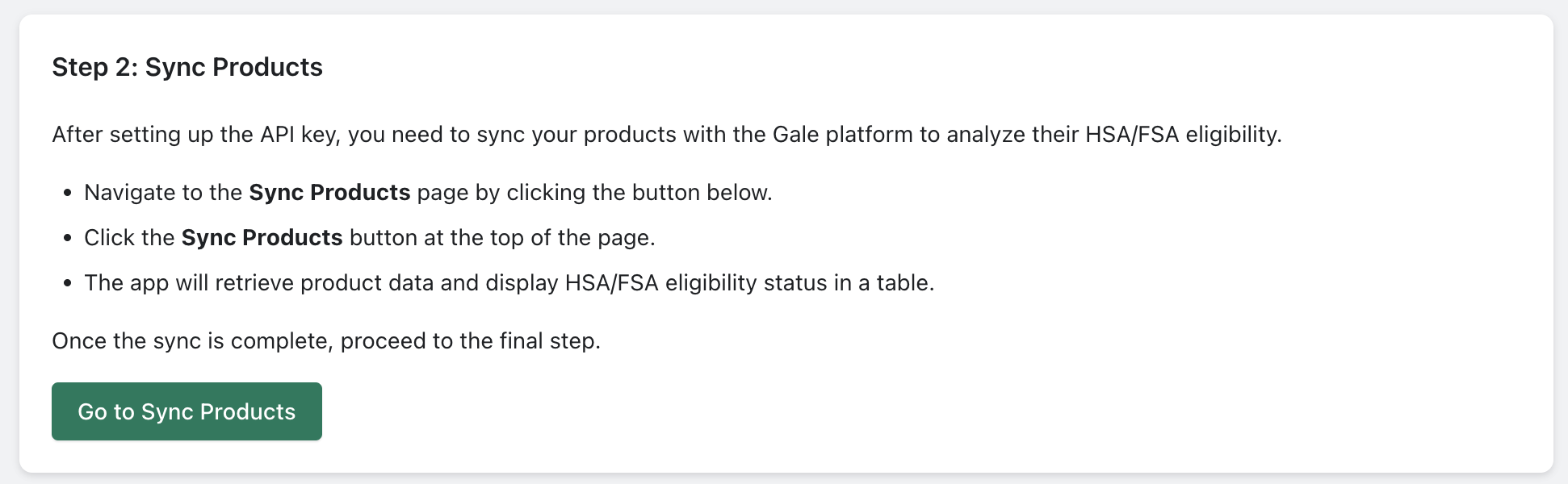
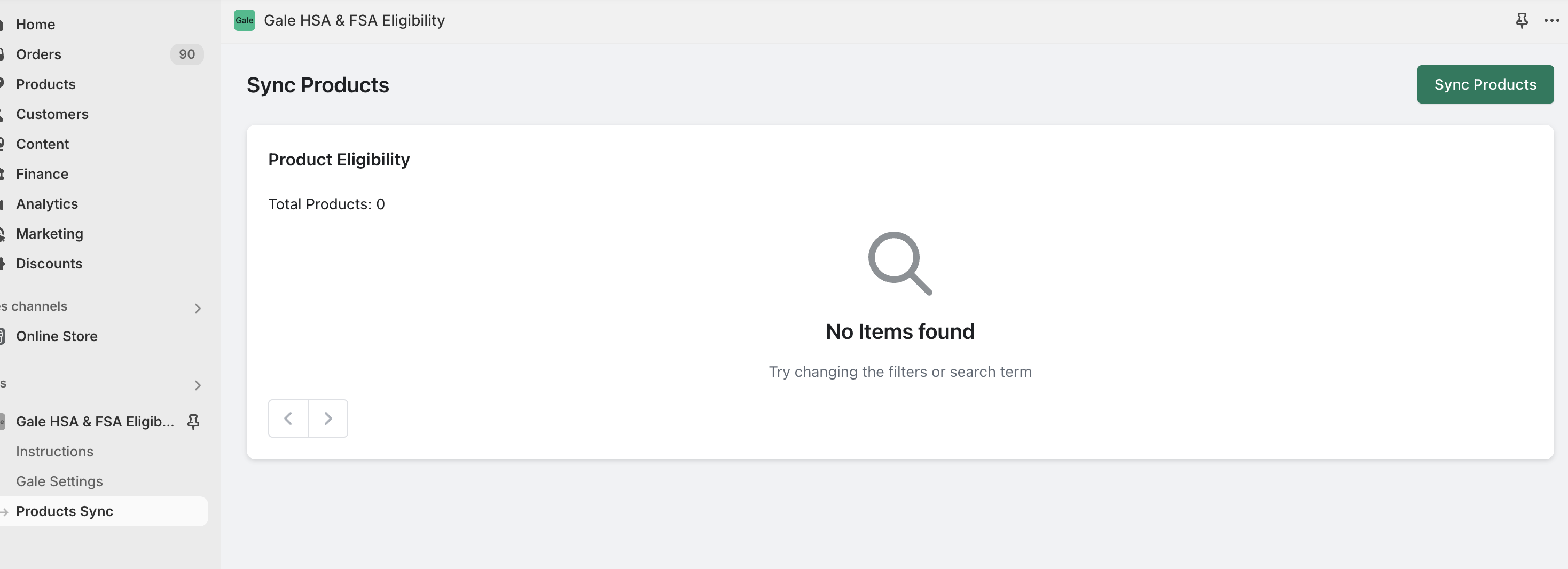
Custom Code for Widgets
Add Onsite messaging using Custom Code
If you are using a custom theme , you can paste code snippets provided at approriate locations (product page template preferred.)
Troubleshooting
- Eligibility Messaging not Visible: Ensure that you have synced products and added messaging widget to Default Product Template using theme editor.
- Product not Eligible: Ensure that you have added correct GTIN/UPC Codes for relevant products and have synced products after doing so.
Need Help?
If you encounter any issues, contact our support team at [email protected]. We’re here to help!By completing these steps, you will be able to see HSA/FSA Eligibility messaging on your store for eligible products.