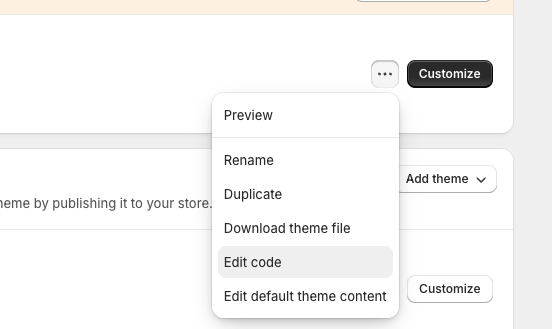product.liquid or main-product.liquid).
Steps to add Widgets using Custom Code
Step 2
From Sidebar choose approproate file _(e.g product.liquid / product_details.liquid) _and open it.
Step 3
Copy any of following code snippets according to your preferences and paste code anywhere in file.
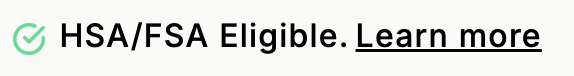
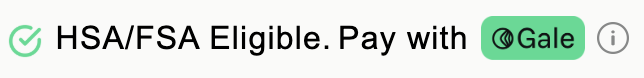
HSA/FSA Eligible (Text)
HSA/FSA Eligible (Text)
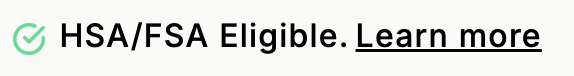
Copy
{% comment %} Gale HSA/FSA Widget {% endcomment %}
<link href="https://fonts.googleapis.com/css2?family=Inter:wght@400;500;600;700&display=swap" rel="stylesheet">
<!-- Gale Widget -->
<div id="gale-widget-eligible" class="gale-widget"
style="
display: flex;
align-items: flex-start; /* icon stays top-aligned */
flex-wrap: nowrap;
font-family: 'Inter', Arial, sans-serif;
font-size: 16px;
color: #000;
background-color: transparent;
line-height: 1.4;
">
<!-- ✅ Left column: Check icon (always top aligned) -->
<div style="flex-shrink: 0; margin-top: 3px; margin-right: 6px;">
<img
src="https://cdn.withgale.com/osm_check_icon.png"
alt="Check Icon"
width="auto" height="auto"
style="width: 19px; height: 19px;">
</div>
<!-- ✅ Right column: Text + Learn More -->
<div style="display: flex; flex-direction: column; flex: 1;">
<!-- Outer inline container for responsive wrapping -->
<div style="
display: flex;
flex-wrap: wrap;
align-items: flex-start;
column-gap: 3px;
row-gap: 4px;
">
<!-- Line 1: Eligibility text -->
<div class="gale-dynamic-text" style="font-weight: 500; white-space: nowrap;">
{%- assign first_variant = product.selected_or_first_available_variant -%}
{%- assign type = first_variant.metafields.gale_payments.gale_product_type -%}
{%- if type == "medical_mcc" -%}
HSA/FSA Accepted.
{%- elsif type == "dual_purpose" -%}
HSA/FSA Eligible for qualified customers.
{%- else -%}
HSA/FSA Eligible.
{%- endif -%}
</div>
<!-- Line 2 (inline if space, otherwise wraps under text) -->
<a href="#" class="gale-learn-more"
style="
text-decoration: underline;
font-size: 16px;
color: #000;
font-weight: 500;
white-space: nowrap;
"
>
Learn more
</a>
</div>
</div>
</div>
<!-- Modal -->
<div id="with-gale-modal" class="gale-modal"
style="display:none; position:fixed !important; inset:0 !important; width:100vw; height:100vh; background-color:rgba(0,0,0,0.5); z-index:2147483647 !important; justify-content:center; align-items:center; font-family:'Inter', Arial, sans-serif;">
<div style="position:relative; background:#fff; width:90%; max-width:440px; height:90%; max-height:95vh; border-radius:12px; overflow-y:auto; box-shadow:0 10px 40px rgba(0,0,0,0.2); padding:24px;">
<!-- Header -->
<div style="display:flex; justify-content:space-between; align-items:center; margin-bottom:45px;">
<img src="https://cdn.withgale.com/gale_logo_2.1.png" width="auto" height="auto" alt=" With Gale Logo" style="height:28px;">
<button class="close-modal" style="background:none; border:none; cursor:pointer;">
<img src="https://cdn.withgale.com/close_icon_2.1.png" width="20px" height="20px" alt="Close" style="width:20px; height:20px;">
</button>
</div>
<!-- Headline -->
<span style="font-size:25px; font-weight:550; color:#0F1112; line-height:1.3; margin:0;">
Maximize your savings.<br>Pay with FSA & HSA.
</span>
<p style="margin:8px 0 20px; color:#000000; font-size:15px;font-weight:500;">Here’s how to use your HSA/FSA funds.</p>
<!-- Step 1 -->
<div style="margin-bottom:28px;">
<span style="display:inline-block; background:#F8F5Ef; border-radius:20px; padding:3px 13px; font-size:12px; font-weight:500; color:#000000; margin-bottom:8px;border:1px solid #DFDCD7;">Step 1</span>
<h3 style="font-size:22px; font-weight:400; margin:4px 0 10px; font-family: 'Inter', Arial, sans-serif !important;">Checkout as guest</h3>
<div style="background:#F8F5Ef; border-radius:10px; padding:0px 25px 0px 25px; text-align:center;">
<img src="https://cdn.withgale.com/modal_step1.png" width="auto" height="auto" alt="Step 1 - Guest Checkout" style="width:100%; height:auto; ">
</div>
</div>
<!-- Step 2 -->
<div style="margin-bottom:28px;">
<span style="display:inline-block; background:#F8F5Ef; border-radius:20px; padding:3px 13px; font-size:12px; font-weight:500; color:#000000; margin-bottom:8px;border:1px solid #DFDCD7;">Step 2</span>
<h3 style="font-size:22px; font-weight:400; margin:4px 0 10px; font-family: 'Inter', Arial, sans-serif !important;">Select Gale at Checkout</h3>
<div style="background:#F8F5Ef; border-radius:10px; padding:0px 25px; text-align:center;">
<img src="https://cdn.withgale.com/modal_step2.png" width="auto" height="auto" alt="Step 2 - Gale Checkout" style="width:100%; height:auto; ">
</div>
</div>
{%- assign first_variant = product.selected_or_first_available_variant -%}
{%- assign type = first_variant.metafields.gale_payments.gale_product_type -%}
{%- if type == "dual_purpose" -%}
<!-- ✅ Conditional Step 3 for Dual-Purpose products -->
<div style="margin-bottom:28px;">
<span style="display:inline-block; background:#F8F5Ef; border-radius:20px; padding:3px 13px; font-size:12px; font-weight:500; color:#000000; margin-bottom:8px; border:1px solid #DFDCD7;">Step 3</span>
<h3 style="font-size:22px; font-weight:400; margin:4px 0 10px; font-family:'Inter', Arial, sans-serif !important;">Complete a health assessment</h3>
<div style="background:#F8F5Ef; border-radius:10px; padding:22px 25px; text-align:center;">
<img src="https://cdn.withgale.com/osm_health_survey.png" width="auto" height="auto" alt="Step 3 - Health Assesment" style="width:100%; height:auto;">
</div>
</div>
{%- endif -%}
<!-- ✅ Step 3 (or Step 4 if dual-purpose) -->
<div style="margin-bottom:32px;">
<span style="display:inline-block; background:#F8F5Ef; border-radius:20px; padding:3px 13px; font-size:12px; font-weight:500; color:#000000; margin-bottom:8px; border:1px solid #DFDCD7;">
{%- if type == "dual_purpose" -%}
Step 4
{%- else -%}
Step 3
{%- endif -%}
</span>
<h3 style="font-size:22px; font-weight:400; margin:4px 0 10px; font-family:'Inter', Arial, sans-serif !important;">Pay with HSA/FSA or credit card</h3>
<div style="background:#F8F5Ef; border-radius:10px; padding:12px 25px; text-align:center;">
<img src="https://cdn.withgale.com/modal_step3.png" width="auto" height="auto" alt="Step 3 - Pay" style="width:100%; height:auto;">
</div>
</div>
<hr style="margin:15px;"/>
<!-- CTA Button -->
<button class="close-modal"
style="width:100%; background:#000; color:#fff; font-weight:700; font-size:16px; border:none; border-radius:8px; padding:14px 0; cursor:pointer;">
Close
</button>
</div>
</div>
<!-- JavaScript -->
<script>
document.addEventListener("DOMContentLoaded", () => {
const modal = document.getElementById("with-gale-modal");
if (modal && modal.parentNode !== document.body) {
document.body.appendChild(modal); // 👈 move it back to body
}
});
</script>
<script>
document.addEventListener("DOMContentLoaded", () => {
if (window.Shopify && window.Shopify.country !== "US") {
console.log("Country :",window?.Shopify?.country)
const galeWidget = document.getElementById("gale-widget-eligible");
if (galeWidget) {
galeWidget.style.display = "none";
}
return; // ⛔ Stop script if not US visitor
}
function updateGaleWidget(variant) {
if (!variant) return;
const eligibilityMetafield = variant.metafields?.gale_eligibility || "0";
const productType = variant.metafields?.gale_product_type || "";
console.log(`Eligibility:`, eligibilityMetafield, `Type:`, productType);
// Show or hide the widget based on eligibility value
var galeWidget = document.getElementById("gale-widget-eligible");
if (galeWidget) {
galeWidget.style.display = eligibilityMetafield === "1" ? "flex" : "none";
}
// ✅ NEW: Track eligible variants locally for cart page use
try {
let eligibleList = JSON.parse(localStorage.getItem("galeEligibleVariants") || "[]");
// Remove if exists
eligibleList = eligibleList.filter(item => item.id !== variant.id);
// Add back only if eligible
if (eligibilityMetafield === "1") {
eligibleList.push({
id: variant.id,
type: productType
});
}
localStorage.setItem("galeEligibleVariants", JSON.stringify(eligibleList));
console.log("🧩 Updated Gale eligible variants:", eligibleList);
} catch (err) {
console.error("Failed to update galeEligibleVariants:", err);
}
}
var productVariants = [
{%- for variant in product.variants -%}
{
"id": {{ variant.id | json }},
"title": {{ variant.title | json }},
"barcode": {{ variant.barcode | json }},
"metafields": {
"gale_eligibility": {{ variant.metafields.gale_payments.gale_eligibility | json }},
"gale_product_id": {{ variant.metafields.gale_payments.gale_product_id | json }},
"gale_product_type": {{ variant.metafields.gale_payments.gale_product_type | json }}
}
}
{% unless forloop.last %},{% endunless %}
{%- endfor -%}
];
var selectedVariant = {{ product.selected_or_first_available_variant.id | json }};
var initialVariant = productVariants.find(v => v.id == selectedVariant);
updateGaleWidget(initialVariant);
setTimeout(() => {
const lensButton = document.querySelector('lensadvizor-btn');
const isVisible = lensButton && lensButton.offsetParent !== null;
if (isVisible) {
const galeWidget = document.getElementById("gale-widget-eligible");
if (galeWidget) {
galeWidget.style.display = "flex";
}
}
}, 500);
// ✅ Listen for variant selection changes
document.addEventListener("change", (event) => {
if (event.target.matches("select[name='id'], input[name='id']")) {
const selectedVariantId = event.target.value;
const newVariant = productVariants.find(v => v.id == selectedVariantId);
if (newVariant) {
updateGaleWidget(newVariant);
}
}
});
// ✅ Modal Functionality
document.querySelectorAll(".gale-learn-more").forEach(icon => {
icon.addEventListener("click", () => {
document.getElementById("with-gale-modal").style.display = "flex";
});
});
document.querySelectorAll(".close-modal").forEach(btn => {
btn.addEventListener("click", () => {
document.getElementById("with-gale-modal").style.display = "none";
});
});
document.getElementById("with-gale-modal").addEventListener("click", (event) => {
if (event.target === document.getElementById("with-gale-modal")) {
document.getElementById("with-gale-modal").style.display = "none";
}
});
// Move modal to body to prevent theme restrictions
const modal = document.getElementById("with-gale-modal");
if (modal) {
document.body.appendChild(modal);
}
});
</script>
HSA/FSA Eligible (Icon)
HSA/FSA Eligible (Icon)
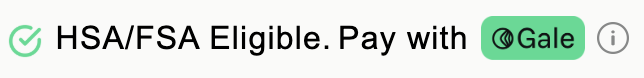
Copy
{% comment %} Gale HSA/FSA Widget {% endcomment %}
<!-- Gale Widget -->
<div id="gale-osm-widget-icon" class="gale-widget"
style="
display: flex;
align-items: flex-start; /* icon top-aligned with first line */
flex-wrap: nowrap;
font-family: 'Inter', Arial, sans-serif;
font-size: 16px;
color: #000;
background-color: transparent;
line-height: 1.4;
">
<!-- ✅ Left column: Check icon -->
<div style="flex-shrink: 0; margin-top: 3px; margin-right: 6px;">
<img
src="https://cdn.withgale.com/osm_check_icon.png"
alt="Check Icon"
width="auto"
height="auto"
style="width: 19px; height: 19px;">
</div>
<!-- ✅ Right column: Eligibility + Pay with Gale -->
<div style="display: flex; flex-direction: column; flex: 1;">
<!-- ✅ Inline container with baseline alignment -->
<div style="
display: flex;
flex-wrap: wrap;
align-items: baseline; /* key: keeps text and logo visually aligned */
column-gap: 3px;
row-gap: 4px;
">
<!-- Line 1: Eligibility text -->
<div style="font-weight: 500; white-space: nowrap;">
{%- assign first_variant = product.selected_or_first_available_variant -%}
{%- assign type = first_variant.metafields.gale_payments.gale_product_type -%}
{%- if type == "medical_mcc" -%}
HSA/FSA Accepted.
{%- elsif type == "dual_purpose" -%}
HSA/FSA Eligible for qualified customers.
{%- else -%}
HSA/FSA Eligible.
{%- endif -%}
</div>
<!-- Line 2: Pay with Gale -->
<div style="
display: inline-flex;
align-items: center; /* ensures same line alignment with text */
gap: 6px;
white-space: nowrap;
">
<span style="font-weight: 500;">Pay with</span>
<img
src="https://cdn.withgale.com/osm_badge_2.1.png"
alt="Gale Badge"
width="auto"
height="auto"
style="height: 22px; width: auto; vertical-align: middle; transform: translateY(0px);">
<img
src="https://cdn.withgale.com/osm_info_icon_2.1.png"
alt="Info Icon"
width="auto"
height="auto"
class="gale-info-icon-v"
style="width: 16px; height: 16px; cursor: pointer; vertical-align: middle;">
</div>
</div>
</div>
</div>
<!-- Modal -->
<div id="with-gale-modal-icon-variant" class="gale-modal"
style="display:none; position:fixed; inset:0; width:100vw; height:100vh; background-color:rgba(0,0,0,0.5); z-index:99999; justify-content:center; align-items:center; font-family:'Inter', Arial, sans-serif;">
<div style="position:relative; background:#fff; width:90%; max-width:440px; height:90%; max-height:95vh; border-radius:12px; overflow-y:auto; box-shadow:0 10px 40px rgba(0,0,0,0.2); padding:24px;">
<!-- Header -->
<div style="display:flex; justify-content:space-between; align-items:center; margin-bottom:45px;">
<img src="https://cdn.withgale.com/gale_logo_2.1.png" width="auto" height="auto" alt=" With Gale Logo" style="height:28px;">
<button class="close-modal" style="background:none; border:none; cursor:pointer;">
<img src="https://cdn.withgale.com/close_icon_2.1.png" width="auto" height="auto" alt="Close" style="width:20px; height:20px;">
</button>
</div>
<!-- Headline -->
<span style="font-size:25px; font-weight:550; color:#0F1112; line-height:1.3; margin:0;">
Maximize your savings.<br>Pay with FSA & HSA.
</span>
<p style="margin:8px 0 20px; color:#000000; font-size:15px;font-weight:500;">Here’s how to use your HSA/FSA funds.</p>
<!-- Step 1 -->
<div style="margin-bottom:28px;">
<span style="display:inline-block; background:#F8F5Ef; border-radius:20px; padding:3px 13px; font-size:12px; font-weight:500; color:#000000; margin-bottom:8px;border:1px solid #DFDCD7;">Step 1</span>
<h3 style="font-size:22px; font-weight:400; margin:4px 0 10px; font-family: 'Inter', Arial, sans-serif !important;">Checkout as guest</h3>
<div style="background:#F8F5Ef; border-radius:10px; padding:25px 25px 15px 25px; text-align:center;">
<img src="https://cdn.withgale.com/modal_step1.png" width="auto" height="auto" alt="Step 1 - Guest Checkout" style="width:100%; height:auto; ">
</div>
</div>
<!-- Step 2 -->
<div style="margin-bottom:28px;">
<span style="display:inline-block; background:#F8F5Ef; border-radius:20px; padding:3px 13px; font-size:12px; font-weight:500; color:#000000; margin-bottom:8px;border:1px solid #DFDCD7;">Step 2</span>
<h3 style="font-size:22px; font-weight:400; margin:4px 0 10px; font-family: 'Inter', Arial, sans-serif !important;">Select Gale at Checkout</h3>
<div style="background:#F8F5Ef; border-radius:10px; padding:25px 25px; text-align:center;">
<img src="https://cdn.withgale.com/modal_step2.png" height="auto" width="auto" alt="Step 2 - Gale Checkout" style="width:100%; height:auto; ">
</div>
</div>
{%- assign first_variant = product.selected_or_first_available_variant -%}
{%- assign type = first_variant.metafields.gale_payments.gale_product_type -%}
{%- if type == "dual_purpose" -%}
<!-- ✅ Conditional Step 3 for Dual-Purpose products -->
<div style="margin-bottom:28px;">
<span style="display:inline-block; background:#F8F5Ef; border-radius:20px; padding:3px 13px; font-size:12px; font-weight:500; color:#000000; margin-bottom:8px; border:1px solid #DFDCD7;">Step 3</span>
<h3 style="font-size:22px; font-weight:400; margin:4px 0 10px; font-family:'Inter', Arial, sans-serif !important;">Complete a health assessment</h3>
<div style="background:#F8F5Ef; border-radius:10px; padding:22px 25px; text-align:center;">
<img src="https://cdn.withgale.com/osm_health_survey.png" width="auto" height="auto" alt="Step 3 - Health Assesment" style="width:100%; height:auto;">
</div>
</div>
{%- endif -%}
<!-- ✅ Step 3 (or Step 4 if dual-purpose) -->
<div style="margin-bottom:32px;">
<span style="display:inline-block; background:#F8F5Ef; border-radius:20px; padding:3px 13px; font-size:12px; font-weight:500; color:#000000; margin-bottom:8px; border:1px solid #DFDCD7;">
{%- if type == "dual_purpose" -%}
Step 4
{%- else -%}
Step 3
{%- endif -%}
</span>
<h3 style="font-size:22px; font-weight:400; margin:4px 0 10px; font-family:'Inter', Arial, sans-serif !important;">Pay with HSA/FSA or credit card</h3>
<div style="background:#F8F5Ef; border-radius:10px; padding:25px; text-align:center;">
<img src="https://cdn.withgale.com/modal_step3.png" width="auto" height="auto" alt="Step 3 - Pay" style="width:100%; height:auto;">
</div>
</div>
<hr style="margin:15px;"/>
<!-- CTA Button -->
<button class="close-modal"
style="width:100%; background:#000; color:#fff; font-weight:700; font-size:16px; border:none; border-radius:8px; padding:14px 0; cursor:pointer;">
Close
</button>
</div>
</div>
<!-- JavaScript -->
<script>
document.addEventListener("DOMContentLoaded", () => {
const modal = document.getElementById("with-gale-modal-icon-variant");
if (modal && modal.parentNode !== document.body) {
document.body.appendChild(modal); // 👈 move it back to body
}
});
</script>
<script>
document.addEventListener("DOMContentLoaded", () => {
if (window.Shopify && window.Shopify.country !== "US") {
console.log("Country :",window?.Shopify?.country)
const galeWidget = document.getElementById("gale-osm-widget-icon");
if (galeWidget) {
galeWidget.style.display = "none";
}
return; // ⛔ Stop script if not US visitor
}
function updateGaleWidget(variant) {
if (!variant) return;
const eligibilityMetafield = variant.metafields?.gale_eligibility || "0";
const productType = variant.metafields?.gale_product_type || "";
console.log(`M:`, eligibilityMetafield);
// Show or hide the widget based on eligibility value
var galeWidget = document.getElementById("gale-osm-widget-icon");
if (galeWidget) {
galeWidget.style.display = eligibilityMetafield === "1" ? "flex" : "none";
}
// ✅ NEW: Track eligible variants locally for cart page use
try {
let eligibleList = JSON.parse(localStorage.getItem("galeEligibleVariants") || "[]");
// Remove if exists
eligibleList = eligibleList.filter(item => item.id !== variant.id);
// Add back only if eligible
if (eligibilityMetafield === "1") {
eligibleList.push({
id: variant.id,
type: productType
});
}
localStorage.setItem("galeEligibleVariants", JSON.stringify(eligibleList));
console.log("🧩 Updated Gale eligible variants:", eligibleList);
} catch (err) {
console.error("Failed to update galeEligibleVariants:", err);
}
}
var productVariants = [
{%- for variant in product.variants -%}
{
"id": {{ variant.id | json }},
"title": {{ variant.title | json }},
"barcode": {{ variant.barcode | json }},
"metafields": {
"gale_eligibility": {{ variant.metafields.gale_payments.gale_eligibility | json }},
"gale_product_id": {{ variant.metafields.gale_payments.gale_product_id | json }},
"gale_product_type": {{ variant.metafields.gale_payments.gale_product_type | json }}
}
}
{% unless forloop.last %},{% endunless %}
{%- endfor -%}
];
// ✅ Initial setup (On Page Load)
var selectedVariant = {{ product.selected_or_first_available_variant.id | json }};
var initialVariant = productVariants.find(v => v.id == selectedVariant);
updateGaleWidget(initialVariant);
// ✅ Also show widget if Lensadvizor button is present
setTimeout(() => {
const lensButton = document.querySelector('lensadvizor-btn');
const isVisible = lensButton && lensButton.offsetParent !== null;
if (isVisible) {
const galeWidget = document.getElementById("gale-osm-widget-icon");
if (galeWidget) {
galeWidget.style.display = "flex";
}
}
}, 500);
// ✅ Listen for variant selection changes
document.addEventListener("change", (event) => {
if (event.target.matches("select[name='id'], input[name='id']")) {
const selectedVariantId = event.target.value;
const newVariant = productVariants.find(v => v.id == selectedVariantId);
if (newVariant) {
updateGaleWidget(newVariant);
}
}
});
// ✅ Modal Functionality
document.querySelectorAll(".gale-info-icon-v").forEach(icon => {
icon.addEventListener("click", () => {
document.getElementById("with-gale-modal-icon-variant").style.display = "flex";
});
});
document.querySelectorAll(".close-modal").forEach(btn => {
btn.addEventListener("click", () => {
document.getElementById("with-gale-modal-icon-variant").style.display = "none";
});
});
document.getElementById("with-gale-modal-icon-variant").addEventListener("click", (event) => {
if (event.target === document.getElementById("with-gale-modal-icon-variant")) {
document.getElementById("with-gale-modal-icon-variant").style.display = "none";
}
});
// Move modal to body to prevent theme restrictions
const modal = document.getElementById("with-gale-modal-icon-variant");
if (modal) {
document.body.appendChild(modal);
}
});
</script>
Disclaimer
- We strongly recommend that you take a full backup of your theme before implementing any custom code.
- These snippets are intended for use by developers or technically experienced users.
- Always test changes in a duplicate or unpublished theme before going live.