Get Started
Quickstart
Welcome to Gale, the simplest way to accept HSA and FSA payments.
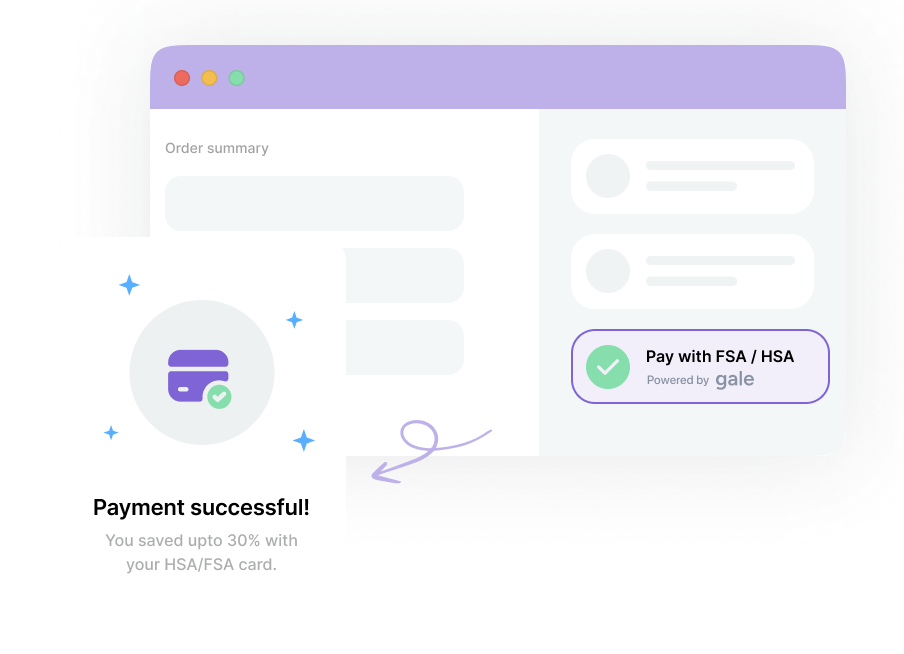
Getting started
Follow the documentation below to learn how to start accepting HSA and FSA payments on your store.Overview
Learn more about Gale’s HSA and FSA online payments platform.
HSA/FSA payments
Find the best way to accept HSA and FSA payments for your products.
Onboard with Gale
Setup a Gale account, connect your store, and start accepting payments.

